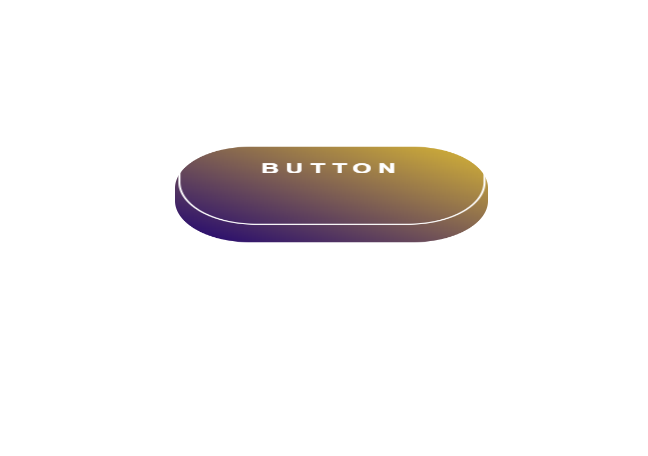HTML Explanation
01
The HTML is minimal, consisting of an anchor (<a>) element with a nested <span> element to display the button text.
02
The anchor tag serves as the button, and the <span> holds the label "Button."
CSS Explanation
01
the body is styled to center the button both vertically and horizontally on the page with a plain white background.
02
The anchor (a) element is styled to look like a button, with padding for size, a background gradient, uppercase text, and a letter-spacing to spread out the text.
03
The button uses the preserve-3d property to maintain its 3D effect and a smooth ease-in-out transition over two seconds.
04
When the button is hovered over, a rotateX transformation rotates it 360 degrees along the X-axis, giving the impression of a full flip.
05
Inside the anchor, the <span> also uses preserve-3d to enhance the depth effect with a slight translation along the Z-axis.
06
The :before and :after pseudo-elements add additional borders to the button.
07
The :before pseudo-element creates a white border just inside the button, slightly raised with a translateZ transformation.
08
The :after pseudo-element adds another white border inset slightly, giving a layered, 3D frame effect to the button.
09
These elements, combined with the hover effect, create a dynamic visual experience.





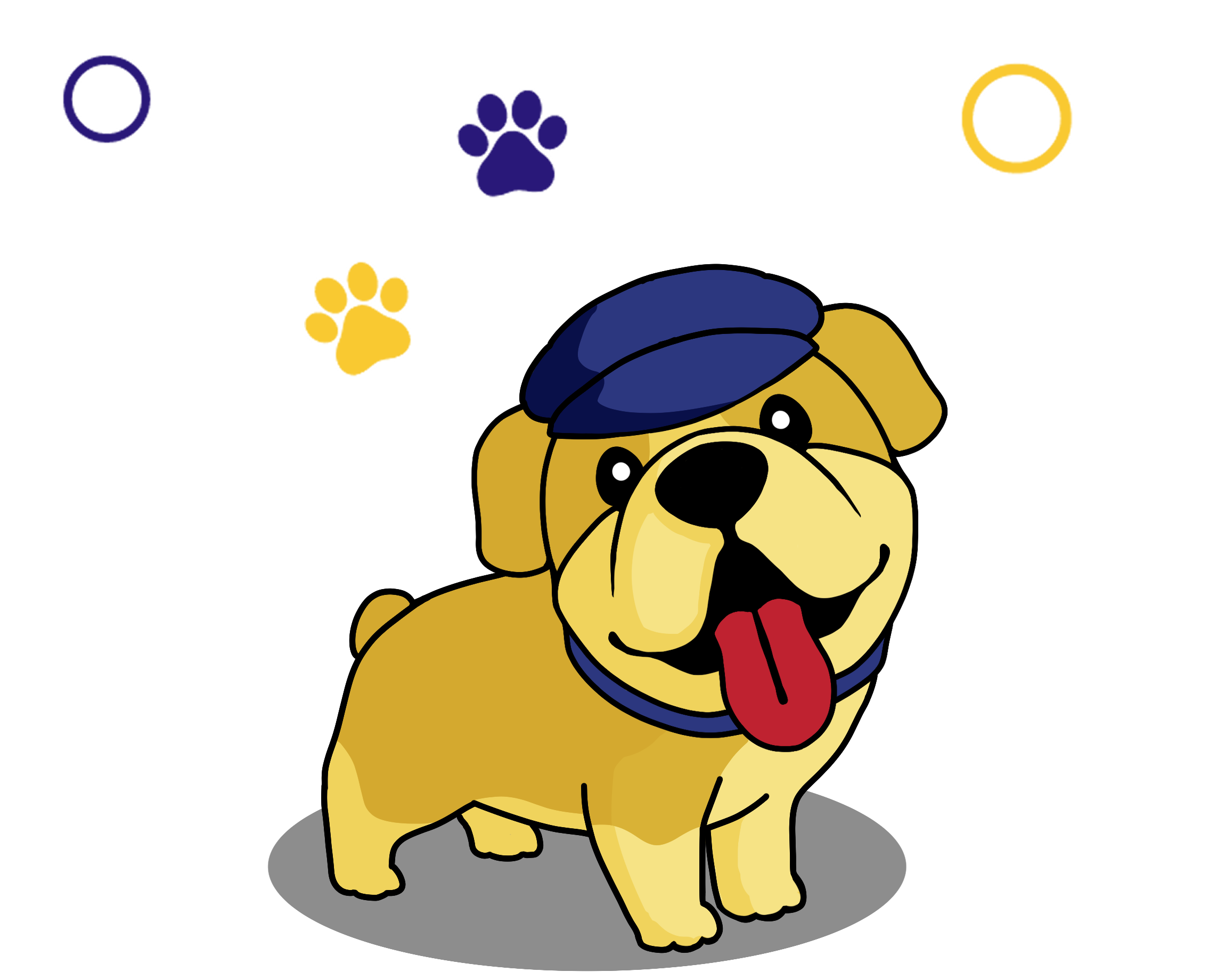
 HTML
HTML CSS
CSS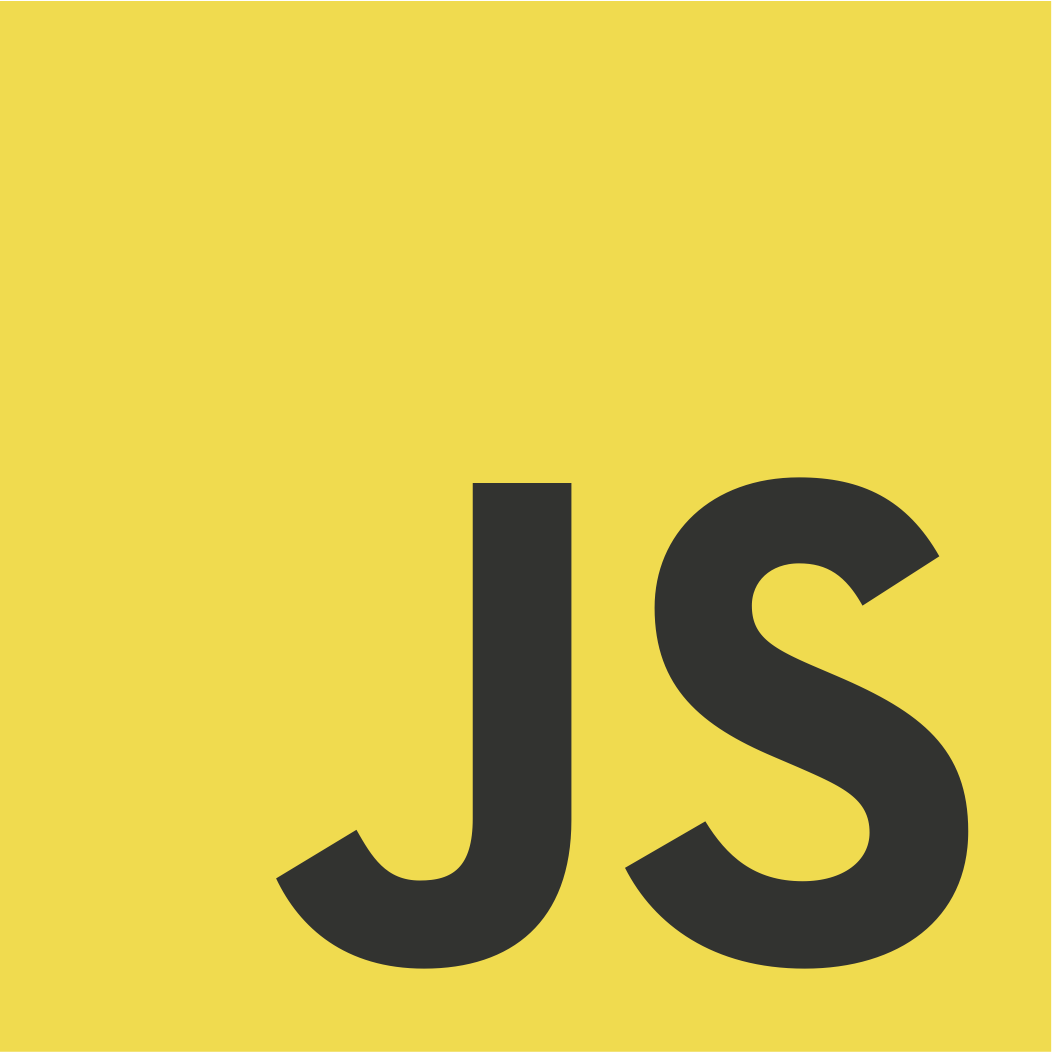 JS
JS