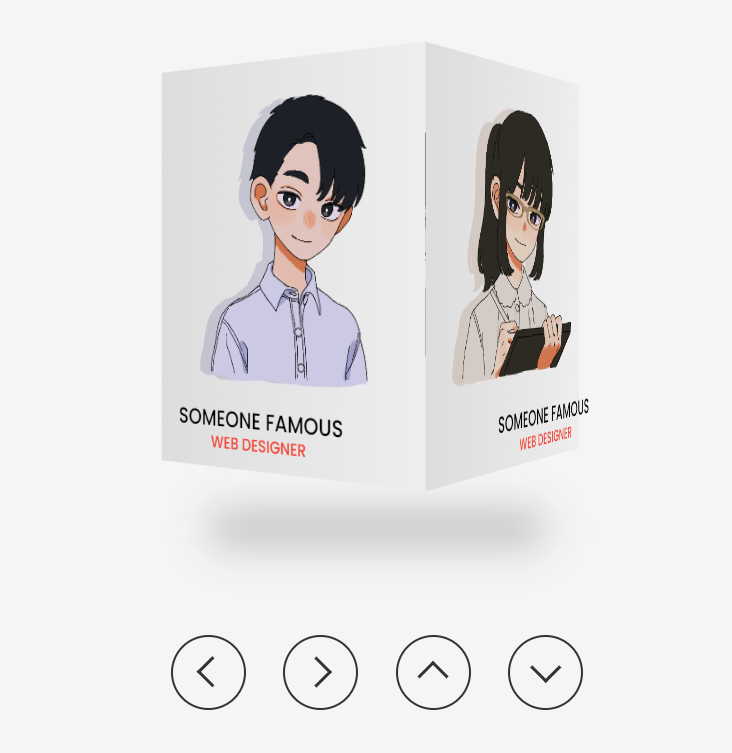HTML Explanation
01
Step 1: Define the HTML structure for the 3D image slider, including the container, box, cards, and navigation buttons.
02
Step 2: Add the image sources and alt text for each card.
03
Step 3: Define the navigation buttons (prev, next, up, and down) and their respective classes.
CSS Explanation
01
Step 1: Import the font and set the basic styles for the body, container, and box elements.
02
Step 2: Define the styles for the cards, including their position, size, background, and transform properties.
03
Step 3: Add styles for the top and bottom faces of the cards.
04
Step 4: Define the styles for the navigation buttons, including their position, size, border, and cursor properties.
05
Step 5: Add hover and active states for the navigation buttons.
Javascript Explanation
01
Step 1: Select the navigation buttons and the box element using document.querySelector.
02
Step 2: Define the rotation array to store the x, y, and z rotation values.
03
Step 3: Add event listeners to the navigation buttons to update the rotation values and call the updateRotation function.
04
Step 4: Define the updateRotation function to update the transform property of the box element based on the rotation values.





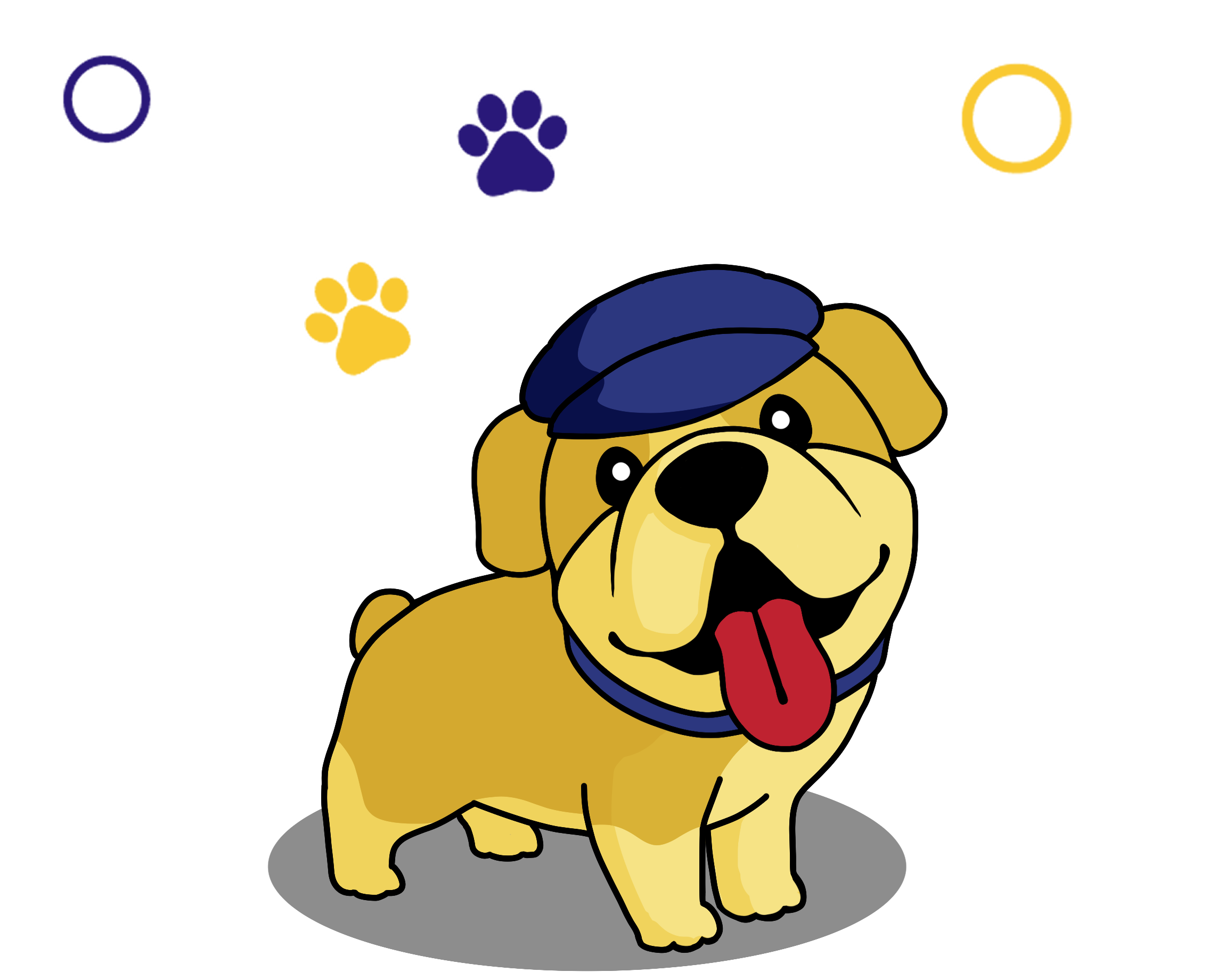
 HTML
HTML CSS
CSS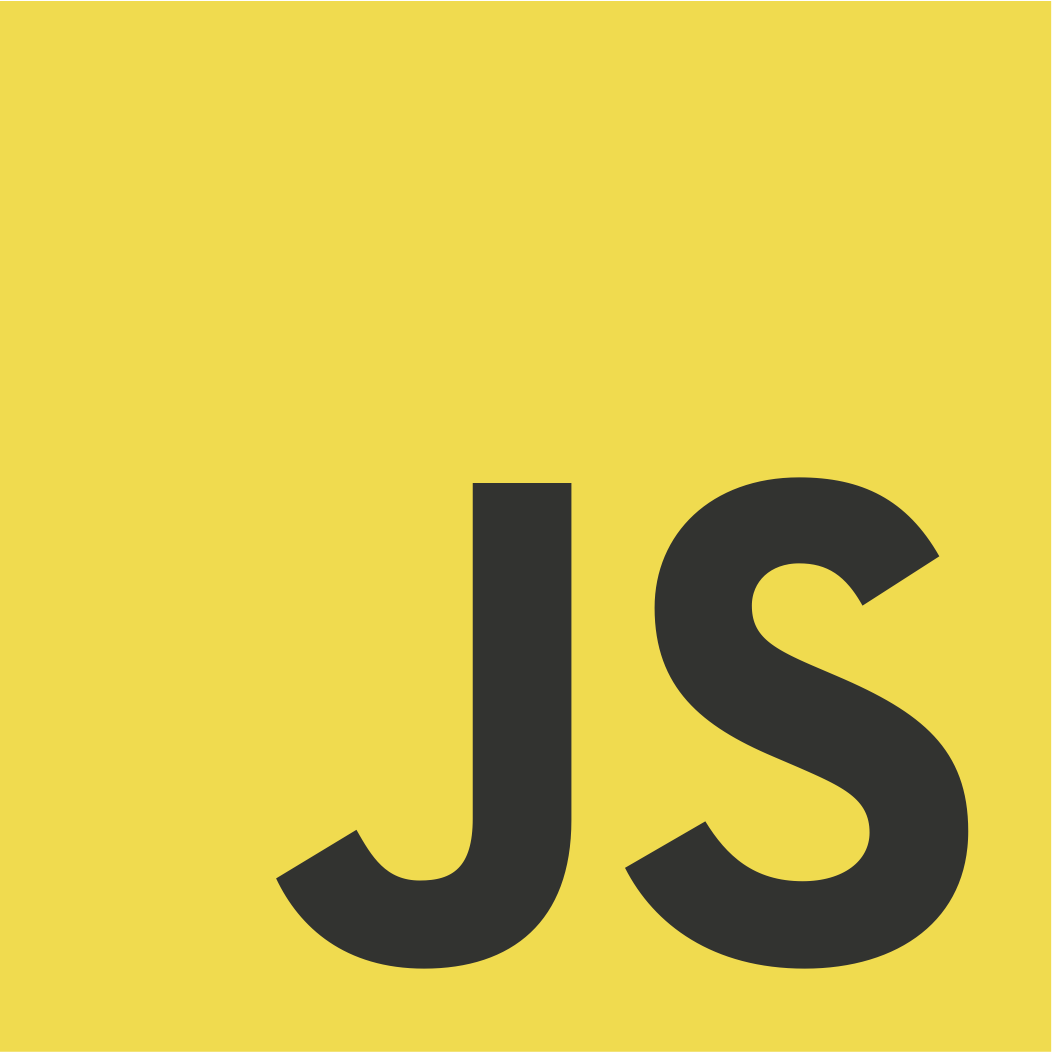 JS
JS