HTML Explanation
01
The HTML structure defines a container for the 3D scene and a cube with different faces. Inside the <div class="scene">, there is a shadow span (<span class="cube_shadow"></span>) and an image of the cube placed in the scene.
02
The cube itself is constructed with multiple <div> elements, each representing a face of the cube (<div class="cube_face">).
03
The front face has an image to make it visually distinct.
CSS Explanation
01
the base styling applies to all elements to reset margins and paddings and set a consistent box-sizing.
02
The container uses a grid layout and positions the scene at the center.
03
The .scene class sets up a perspective for the 3D effect, and the .cube is styled to preserve its 3D structure with preserve-3d.
04
The cube is rotated slightly along the X and Y axes to give it a 3D look.
05
Each .cube_face is positioned absolutely within the .cube, and transformations are applied to place each face correctly in 3D space.
06
Different background colors are used for each face to distinguish them visually.
07
The front face contains an image centered with transformations.
08
Hovering over the .scene triggers animations.
09
The .cube rotates and moves upward, giving the illusion of a dynamic interaction.
10
The shadow (.cube_shadow) blurs and shifts slightly, enhancing the 3D effect and giving a more realistic appearance.
11
The @keyframes animations are not used here, as the cube and shadow transformations are handled with simple :hover pseudo-classes and CSS transitions.





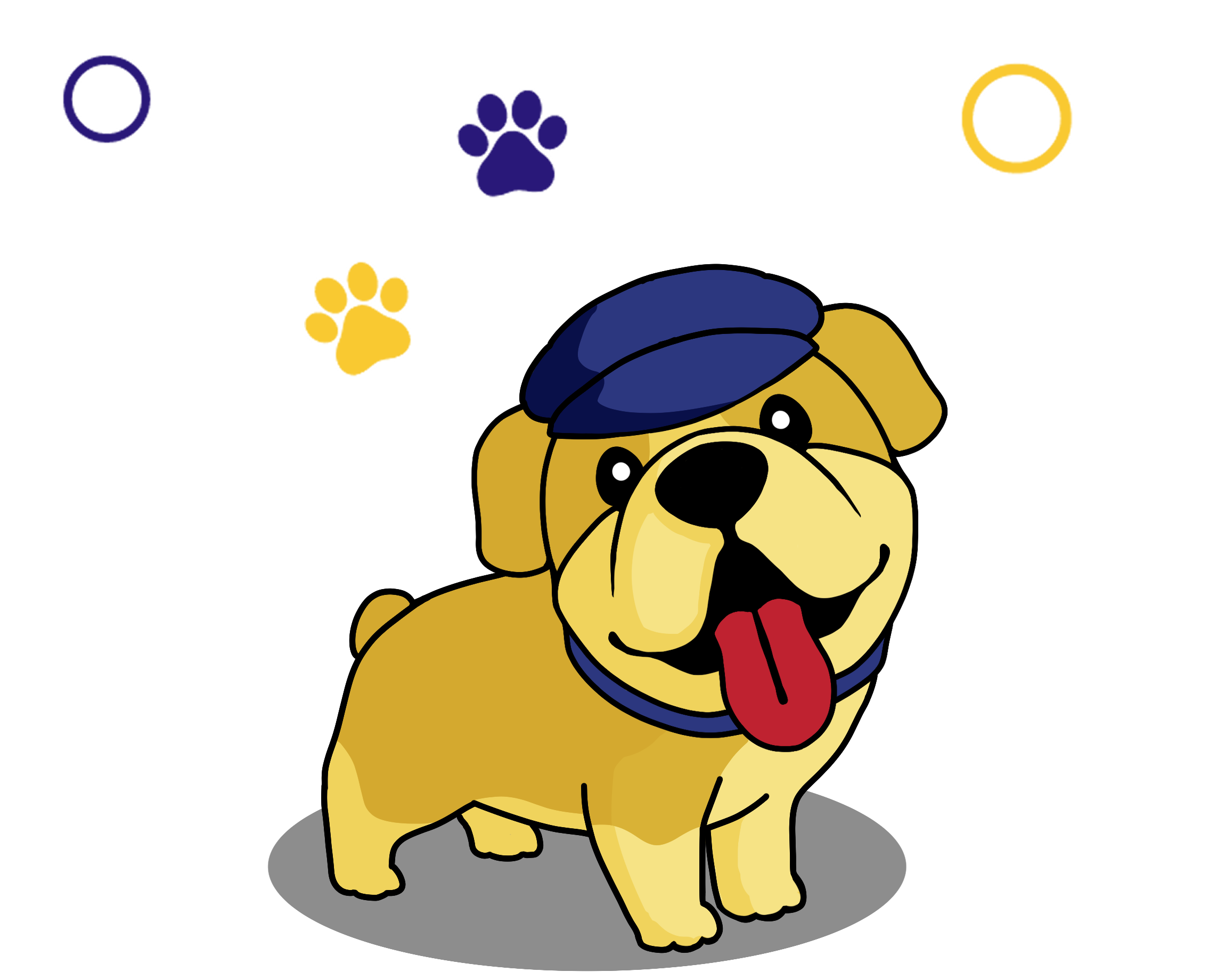
 HTML
HTML CSS
CSS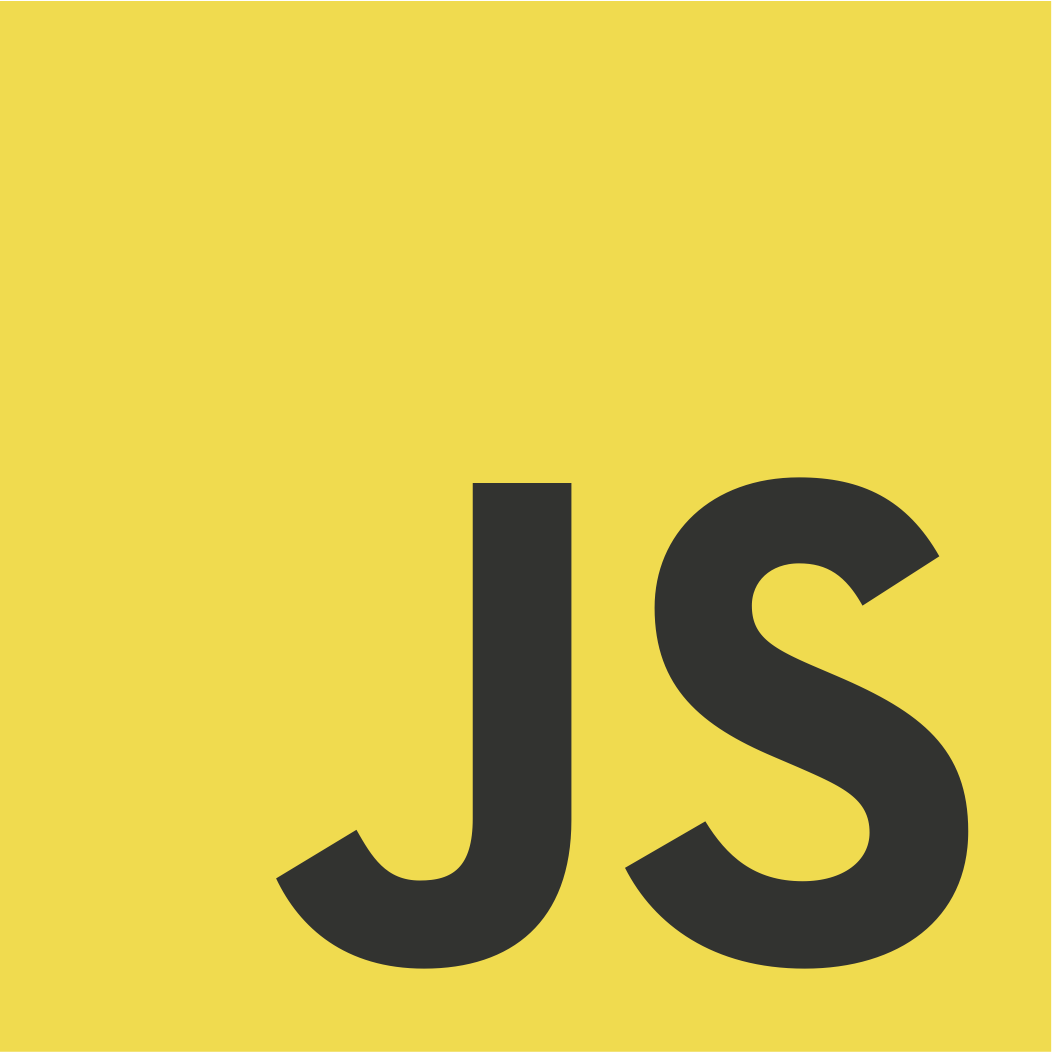 JS
JS