HTML Explanation
01
The page begins with the standard <!DOCTYPE html> declaration, followed by the <html> tag specifying the language as English (lang="en").
02
Inside the <head>, we set the character encoding and viewport settings to ensure proper display across devices, and define the page title.
04
The key feature is the card element, a div containing two images.
05
The first image (front-image) is placed in the foreground, while the second (bg-image) serves as the background.
06
These images work together to create the layered, tilting postcard effect.
07
The style.css file is linked for custom styling, allowing us to manage the visuals and interactions separately from the HTML.
CSS Explanation
01
The CSS uses custom properties (--timing, --rotation) for animation timing and rotation, making the code easily adjustable.
02
The body is styled as a grid, centering the content both vertically and horizontally, with a perspective property to enhance the 3D effect.
03
The .card class defines the main container. It has a fixed width and an aspect ratio of 9:16, mimicking a postcard.
04
The transform-style: preserve-3d property enables 3D transformations for its children, and transition controls the smoothness of the tilt effect.
05
On hover, the .card rotates on the X-axis, creating the tilting effect.
06
Pseudo-elements ::before and ::after enhance the interaction. ::before acts as an overlay, becoming visible on hover, while ::after simulates a shadow, translating slightly on hover to give depth.
07
The bg-image is positioned absolutely within the card, maintaining full height and centering the content.
08
The front-image and other image are layered and animated to provide additional depth and motion on hover. The front-image scales slightly and fades in during the hover effect, adding to the layered visual impact.
Javascript Explanation
01
This specific code does not include JavaScript.





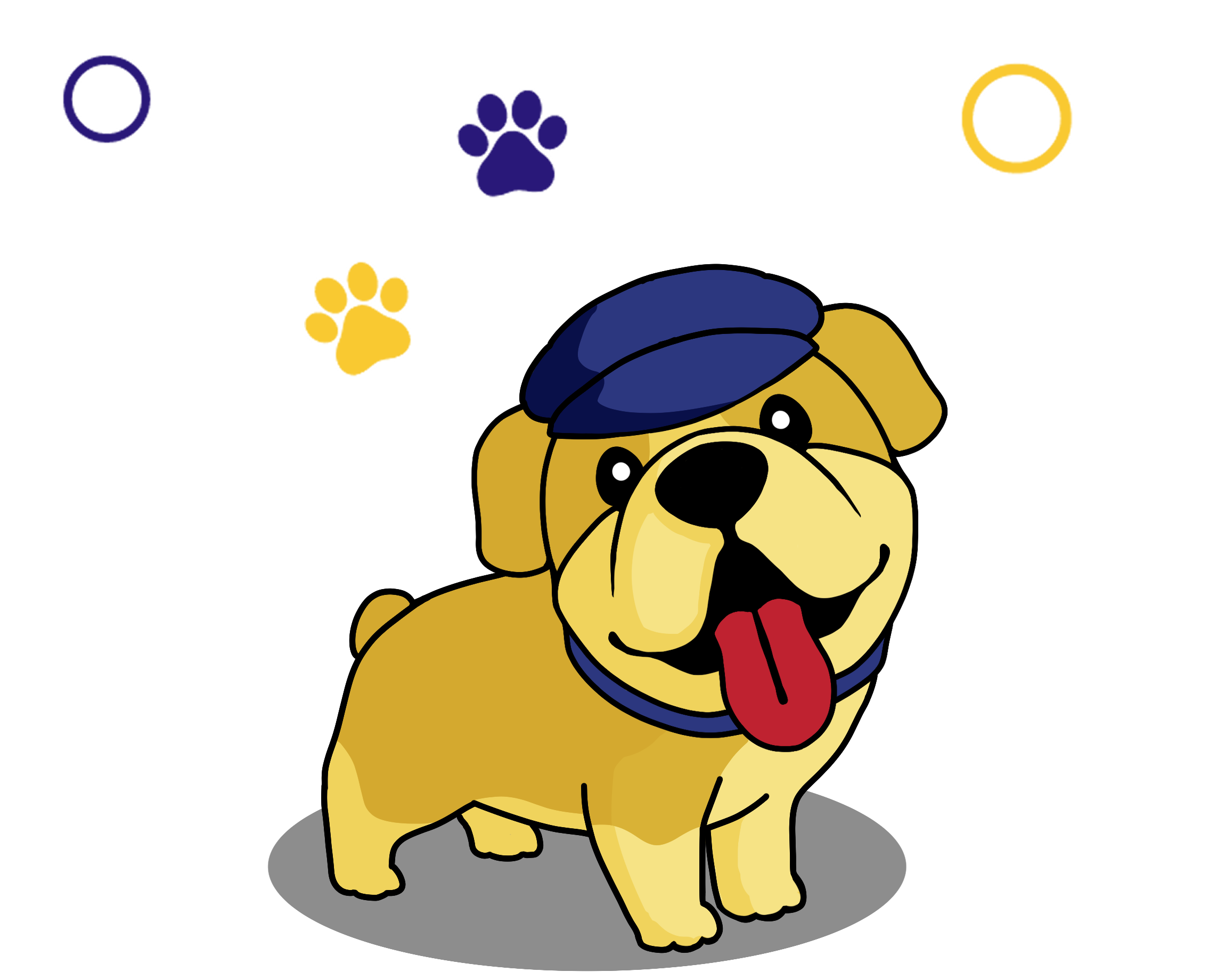
 HTML
HTML CSS
CSS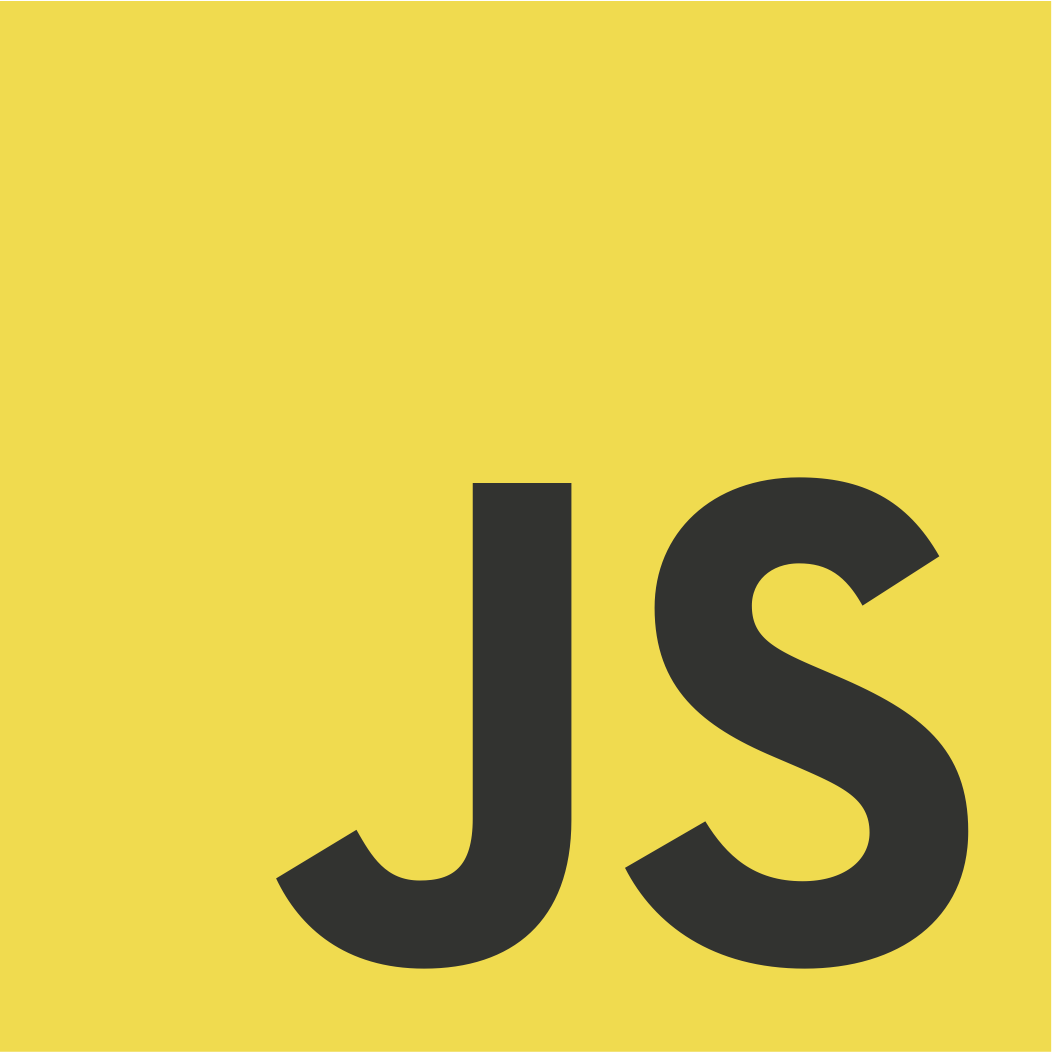 JS
JS