HTML Explanation
01
The HTML code creates a simple "Basic List" interface that showcases a list of user interactions, each represented as a card.
02
The document starts with the <!DOCTYPE html> declaration, followed by the <html> tag specifying English as the language.
03
The <head> section contains metadata such as the character set, compatibility settings, and viewport configuration to ensure responsive design.
04
The title of the page is set to "Basic List."
05
The content within the <body> comprises an unordered list (<ul>), where each list item (<li>) contains a div with the class box.
06
Inside each box, there's an image (<img>) representing a profile picture and a div with the class content that holds a h4 heading and a p paragraph.
07
The paragraph includes a span for the timestamp of the interaction.
CSS Explanation
01
The CSS styling provides a modern and interactive look to the list.
02
The @import rule brings in the 'Poppins' font from Google Fonts, giving the text a clean and professional appearance.
03
A universal selector * is used to reset the margin, padding, and box-sizing globally, ensuring a consistent base style across all elements.
04
The body is styled with Flexbox to center the content both horizontally and vertically, with a dark blue gradient background.
05
The unordered list (ul) is styled to display its items in a column, using Flexbox properties.
06
The transform-style and perspective properties enable a 3D stacking effect, making the list items look layered.
07
Each list item (li) has a default width and height, with padding and a yellow background.
08
On hover, the list items adjust their gap and flatten their 3D positioning, creating a smooth transition effect.
09
Each item's box div contains the profile image and content, aligned horizontally.
10
The profile image is styled to have rounded corners, and the content, including the heading and paragraph, adjusts its color on hover for a more dynamic visual response.
Javascript Explanation
01
This code does not include JavaScript





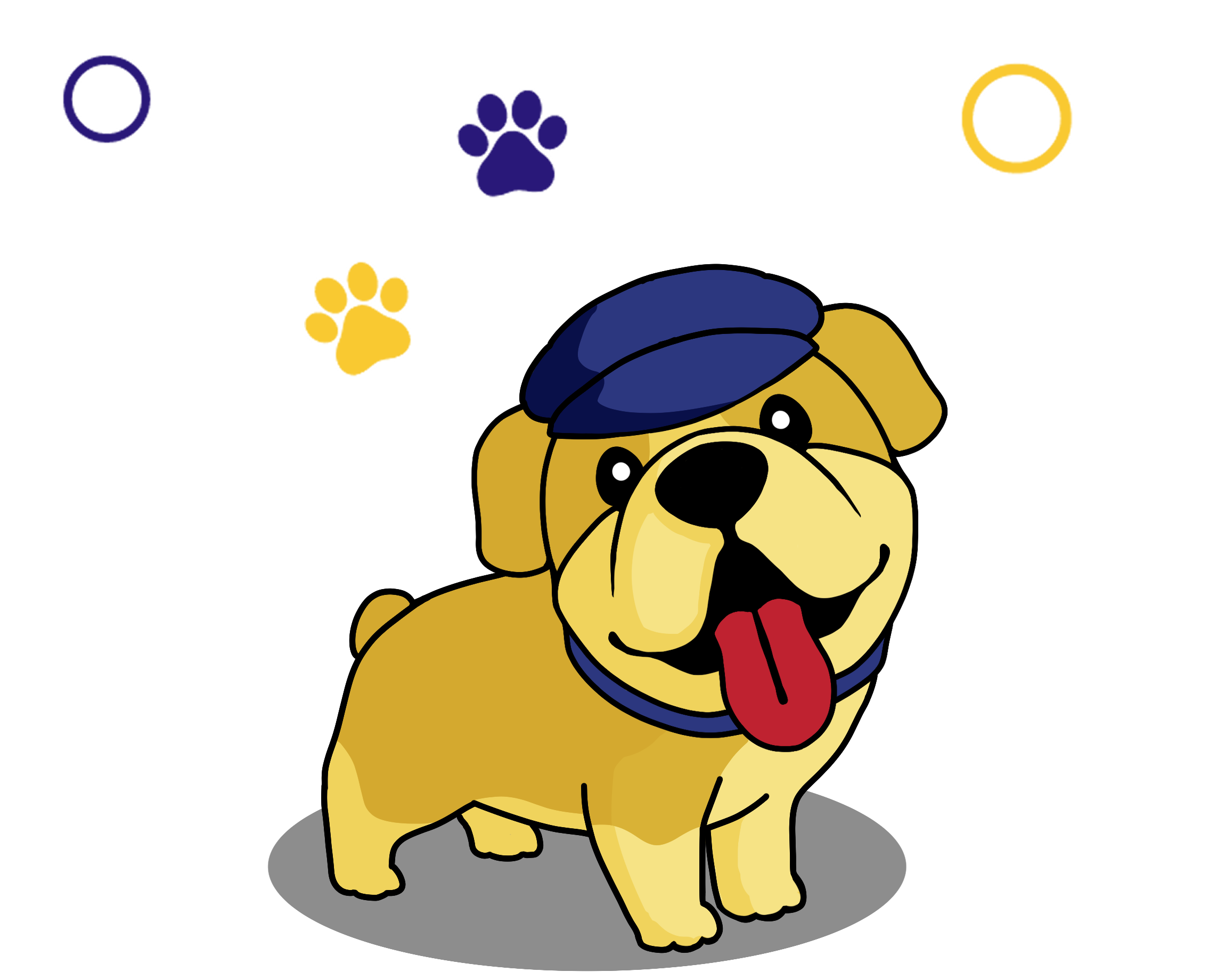
 HTML
HTML CSS
CSS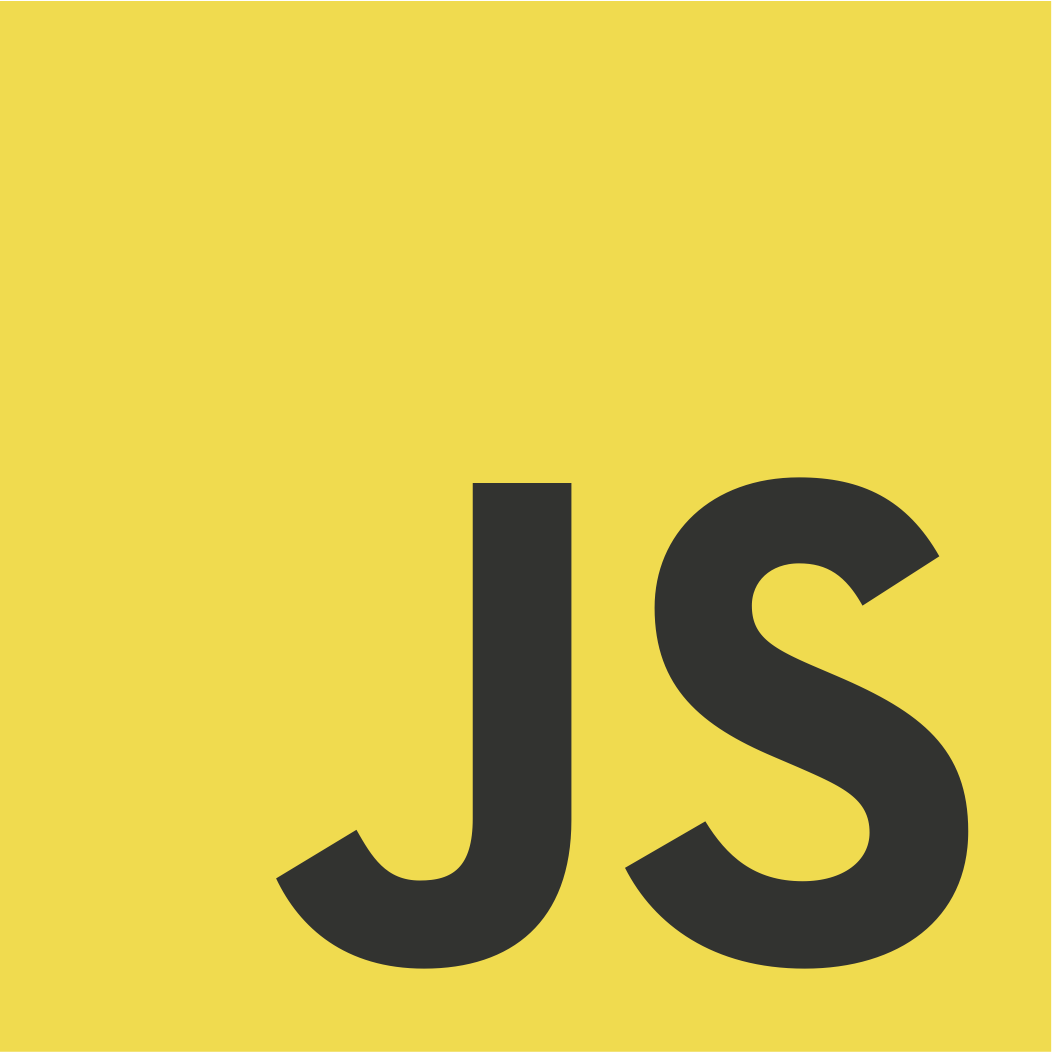 JS
JS