HTML Explanation
01
The main content is inside the <body> tag, where an unordered list (<ul>) represents the navigation menu.
02
Each list item (<li>) contains a link (<a>) with text and an icon, styled with classes from Font Awesome.
03
The data-text attribute is used for additional visual effects, and the --i custom property controls the stacking order and animation timing.
CSS Explanation
01
The CSS provides the styling and animation for the 3D navigation effect.
02
A Google font, 'Oswald,' is imported for a sleek typography style.
03
Global styles are applied to remove default margins and paddings and set up the font.
04
The body is styled as a flex container to center the content both vertically and horizontally, with a background color of #dac466.
05
The ul list is positioned and skewed to create the 3D effect. Each li item is styled with a dark background (#3e3f46) and a transition effect for smooth animations.
06
On hover, the background color changes to a vibrant blue (#02abff), and the item is translated diagonally to enhance the 3D illusion.
07
Pseudo-elements ::before and ::after are used to create additional layers and shadows.
08
The ::before element represents the skewed side of each list item, enhancing the 3D perspective.
09
The ::after element displays the data-text attribute, adding an additional textual effect above the items.
10
The a elements within each list item are styled for text transformation and spacing. On hover, the text color transitions from a light gray (#999) to white (#fff).
11
The span within the a tag contains the icon, positioned and skewed similarly to the list items, completing the 3D effect.





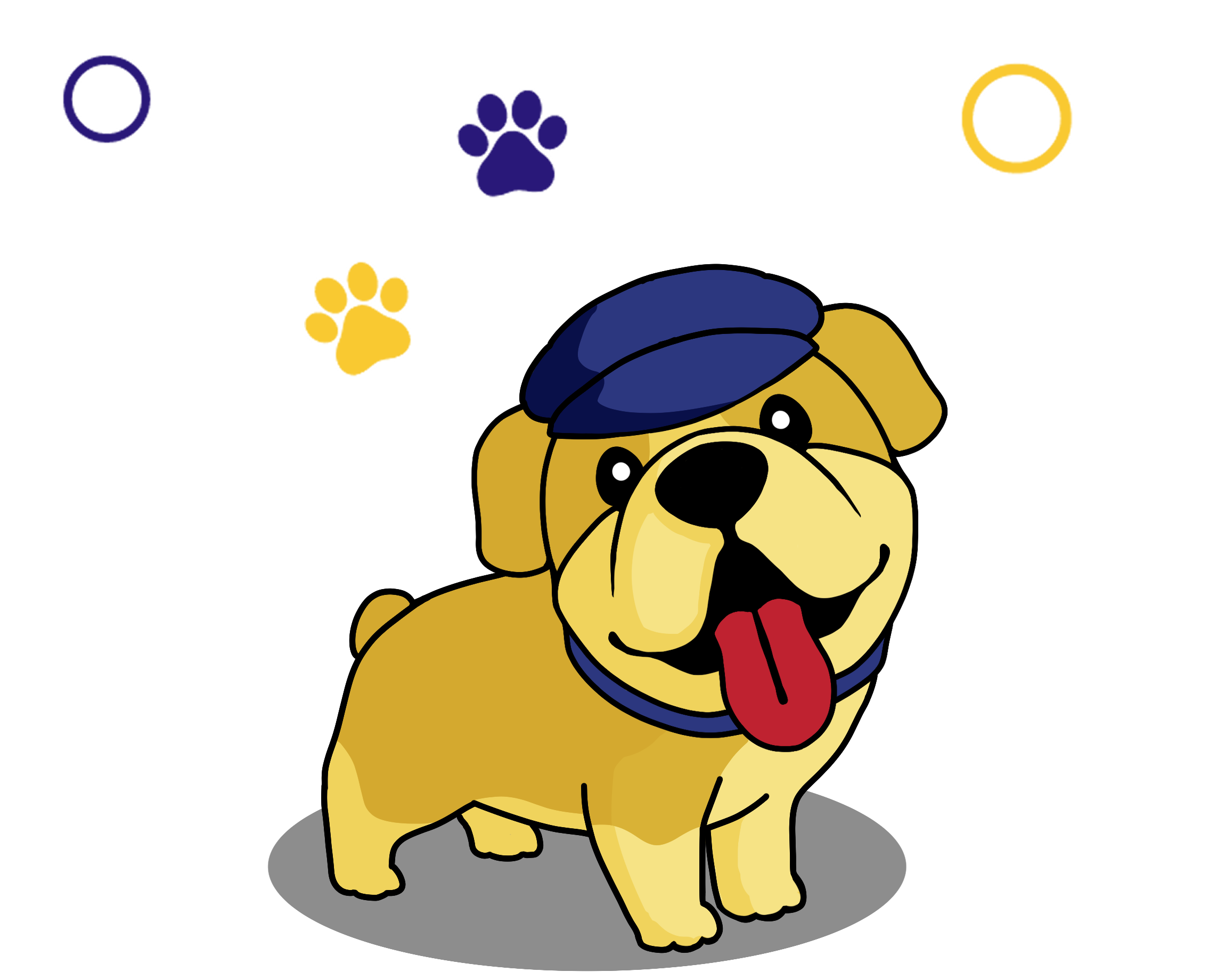
 HTML
HTML CSS
CSS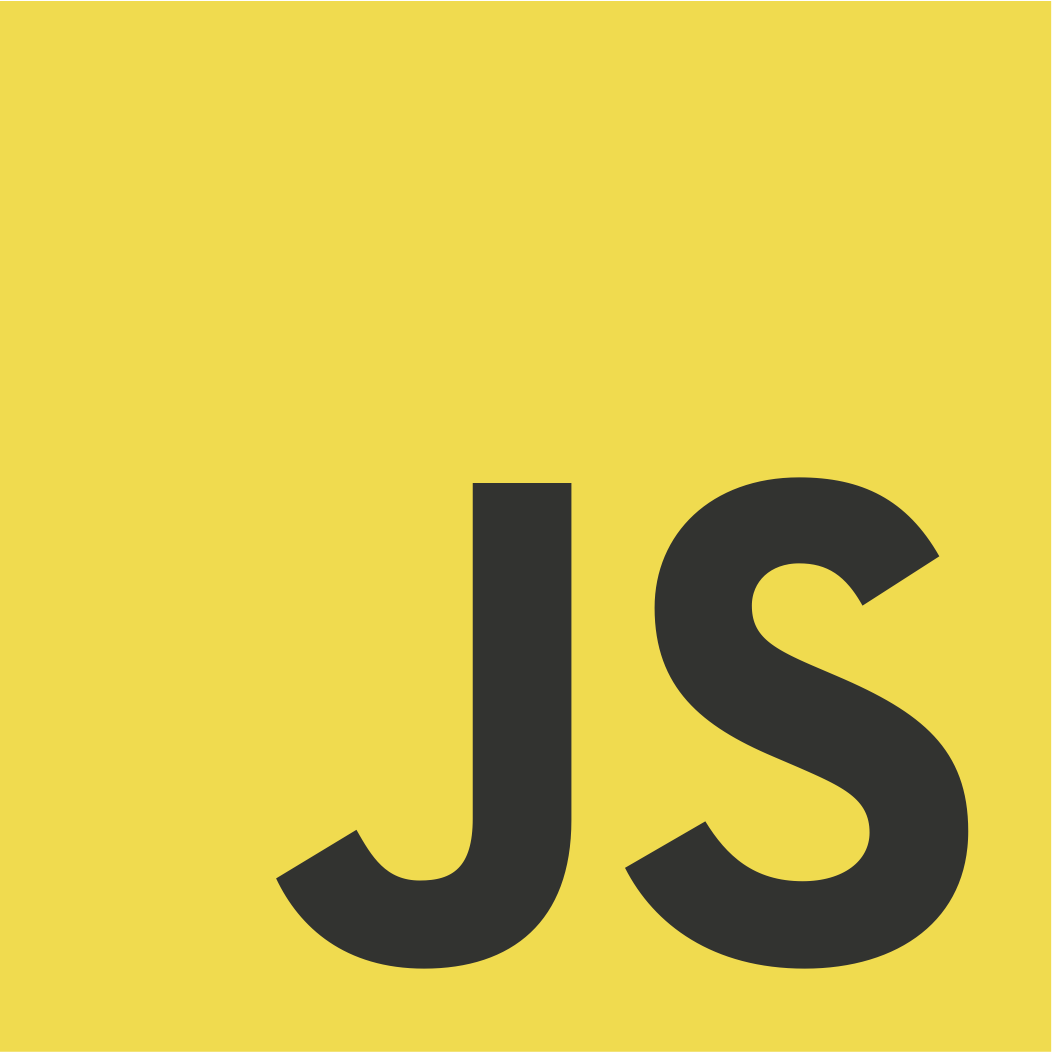 JS
JS