HTML Explanation
01
The HTML structure begins by declaring the document type as HTML5 and setting essential metadata such as the character set, viewport settings, title, and a link to a CSS file.
02
The body of the page is structured within a `<div class="container">`, which organizes the main content.
03
The header section displays the title "HOVER" and the subtitle "Visual WebBits" on the left, while the author's name, "Bulldogs," is shown on the right, accompanied by an image.
04
In the floating bubbles section, several `<span>` elements animate to create floating bubble effects with different speeds.
05
The banner section highlights the product section, where two 3D tumblers (bottles) are displayed with distinct background images that change on hover.
06
The rock section features decorative images that move when the user hovers over the product, adding a dynamic visual effect.
CSS Explanation
01
The global styles set a full-page background that combines gradients and an image, while resetting margin and padding for all elements to ensure consistency across browsers.
02
Custom fonts are imported from Google Fonts to enhance the typography.
03
In the header, items are aligned using a flexible layout, with large, bold fonts for a striking design.
04
The banner and product sections are styled with a 3D effect on the bottle, using a mask and background images.
05
On hover, the bottle spins, changing its position and opacity for an interactive effect. Floating bubbles are animated to move from the bottom to the top of the screen, gradually growing in size.
06
The `--i` property controls the speed of each bubble’s movement, while keyframes define the animation sequence, scaling the bubbles as they rise through the viewport.
Javascript Explanation
01
The template does not need any javascript to work.





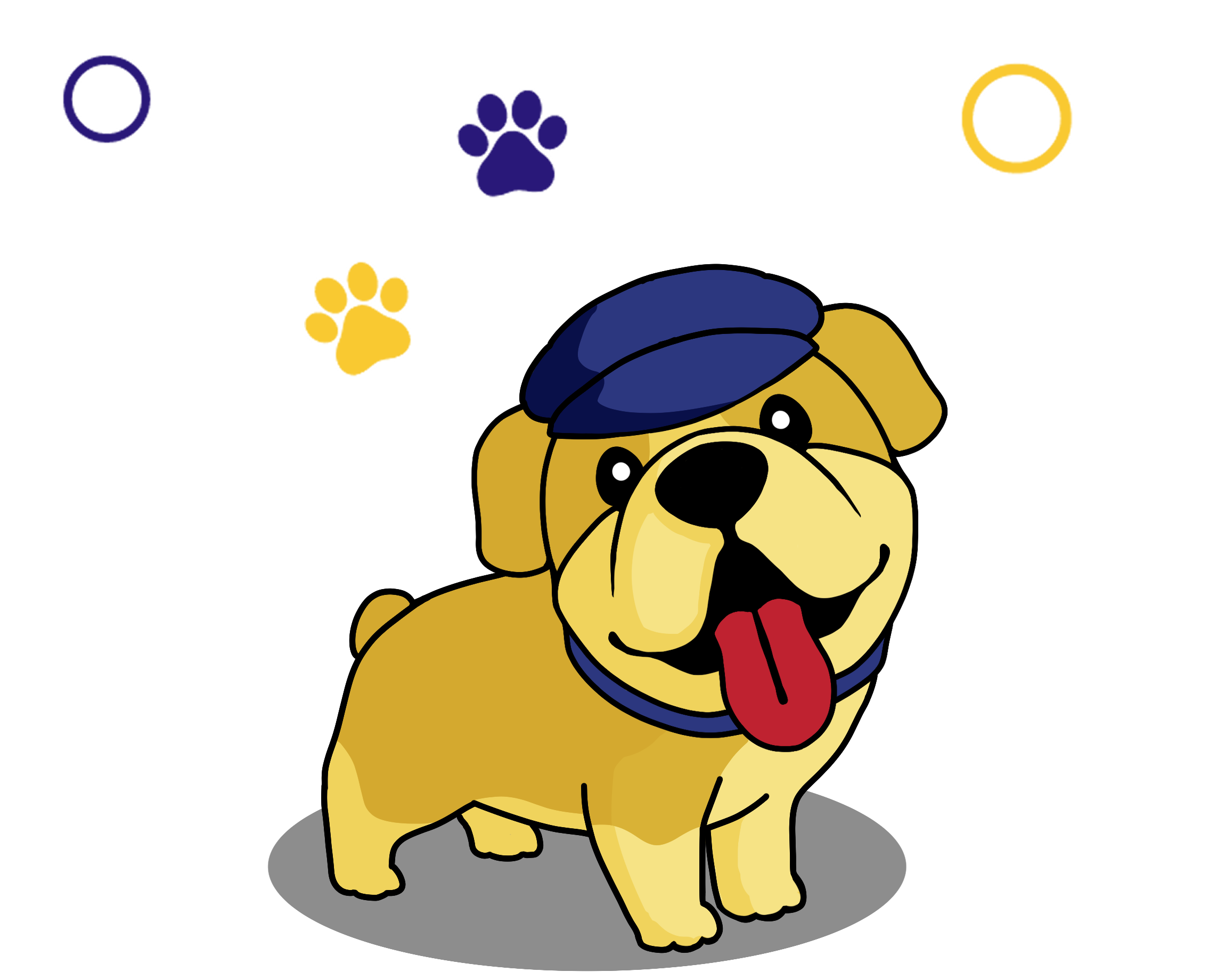
 HTML
HTML CSS
CSS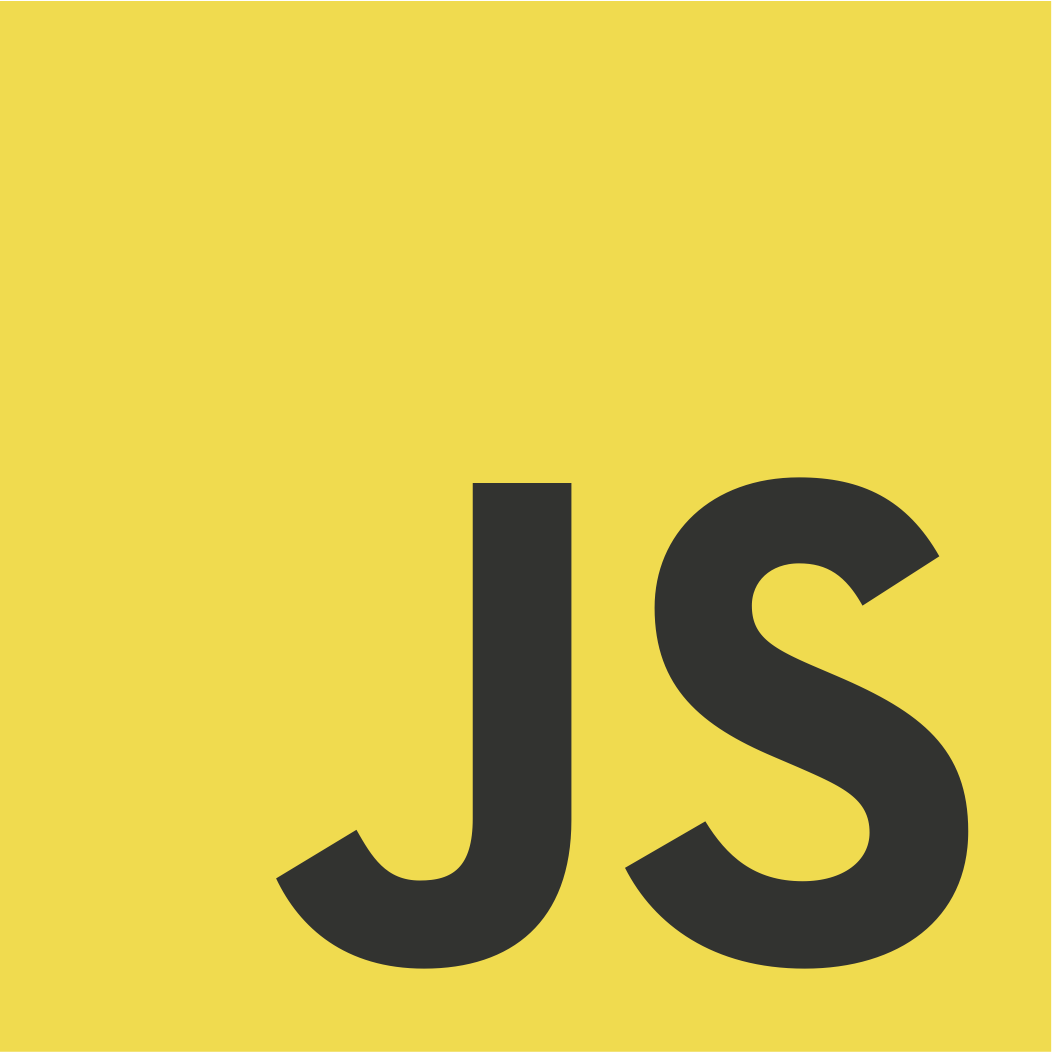 JS
JS