HTML Explanation
01
The main content is enclosed in a div with the class container. Inside this container, there are two main parts: icon and content.
02
The icon div contains several imgBx elements, each representing a circular image icon.
03
These icons are styled dynamically with CSS variables (--i) to position them in a circular arrangement.
04
Each imgBx has a data-id attribute corresponding to the id of a contentBx in the content section.
05
The content section holds detailed information about each profile.
06
Each contentBx contains a card with a profile image (imgBx) and text information (textBx).
07
The sci list inside each card holds social media links, using Font Awesome icons.
CSS Explanation
01
The CSS file handles the layout, styling, and animation of the circular profile cards.
02
The container is styled as a large circle with a border and positioned centrally on the page.
03
The .icon section uses flexbox for alignment, and each .imgBx is positioned circularly using transform: rotate and transform-origin.
04
Hover effects are achieved by changing box-shadow and filter properties.
05
The content section is positioned in the center of the container and styled to display the profile information when an imgBx is hovered.
06
The ::before and ::after pseudo-elements create rotating borders around the content using CSS animations (animte_01 and animte_02).
07
The .contentBx uses transform: scale(0) to hide non-active profiles initially and scales up with opacity: 1 when active.
08
The card inside each contentBx is styled with flexbox, containing the profile image and text information, which is further styled with font sizes, colors, and spacing.
Javascript Explanation
01
It starts by selecting all imgBx and contentBx elements.
02
A loop is set up to add event listeners to each imgBx. When an imgBx is hovered, the script updates the class names of contentBx and imgBx elements.
03
The active contentBx is displayed by adding the active class, which triggers the CSS transition to make it visible.
04
Simultaneously, the hovered imgBx gains the active class, which changes its visual style (e.g., the box-shadow effect).





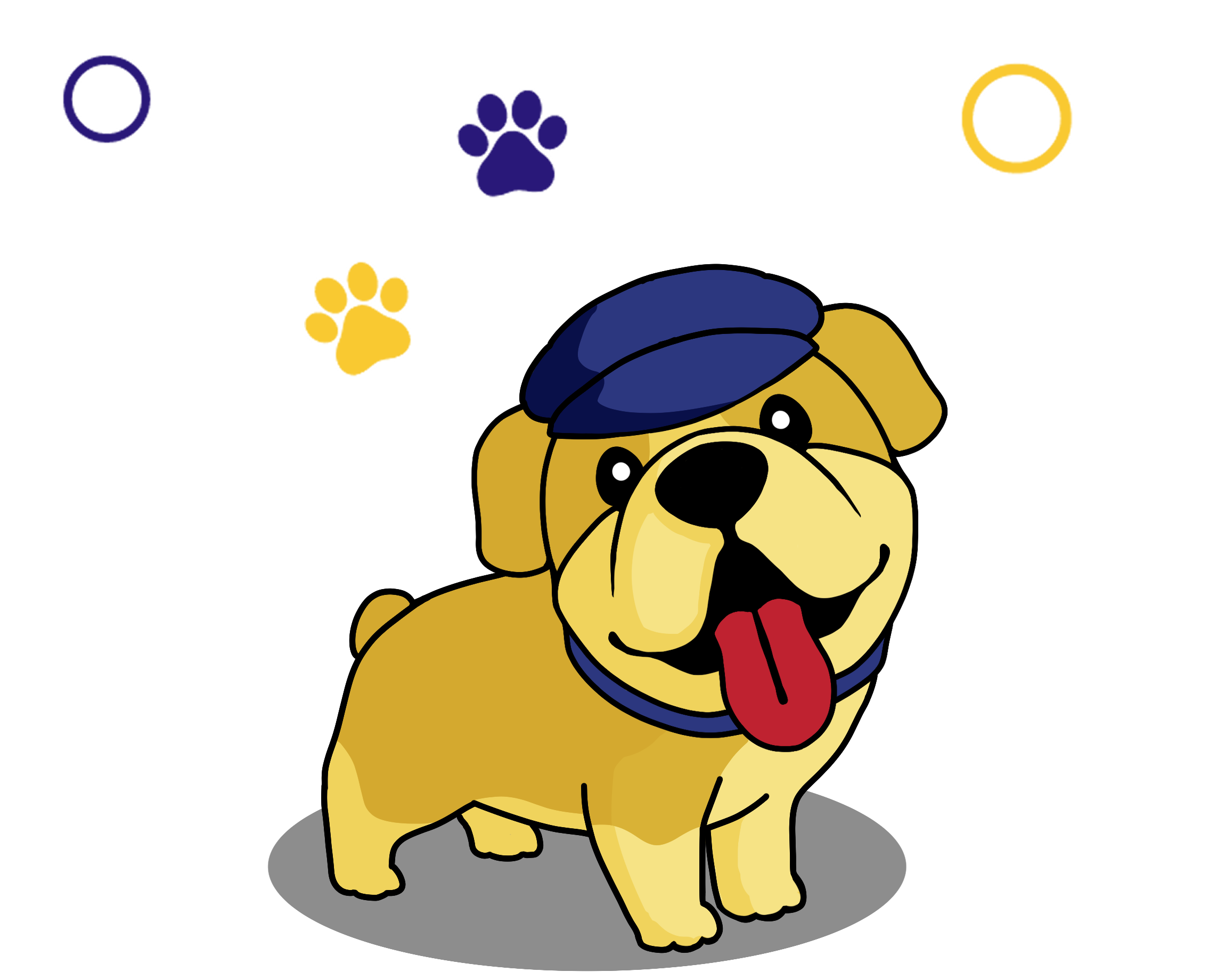
 HTML
HTML CSS
CSS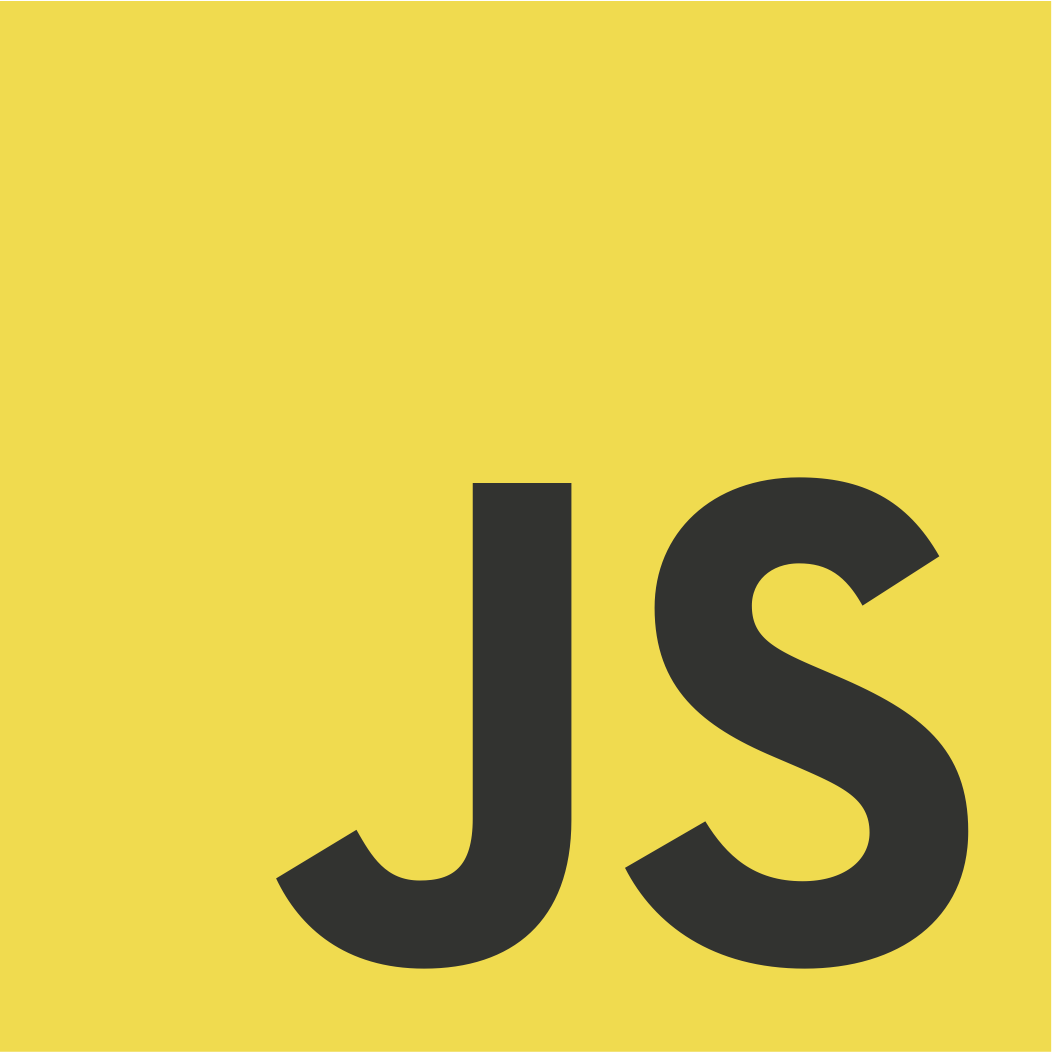 JS
JS